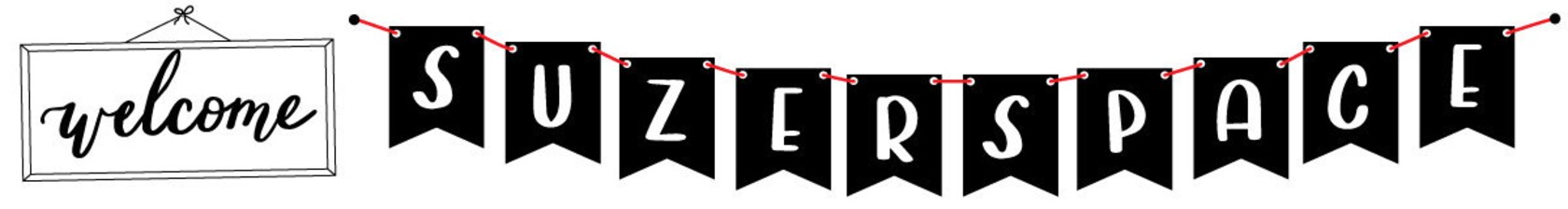
suzerspace is taking a short break
Reviews
-

-

-

Debi on Nov 10, 2023
5 out of 5 starsHad download problem and seller fixed my problem quickly. Love the Westie template.
-

Patricia*Dyer on Jul 14, 2023
5 out of 5 starsPerfect for a happy birthday sign..my granddaughter love it.
-

Chris on Jul 4, 2023
5 out of 5 starsSo easy to cut with my Cricut! Easy to personalize and embellish as needed! Definitely a keeper for upcoming celebrations! Easily fits a gift card!
-

-

-

-

About suzerspace
Etsy automatically translates most text on the site to your preferred language.
See in original language
-
 Hello and Welcome to SuzerSpace!
Hello and Welcome to SuzerSpace! -
 A few of the tools it takes to make my happy creations.
A few of the tools it takes to make my happy creations. -
 You know it's been a good day when the carpet is covered in paper sprinkles.
You know it's been a good day when the carpet is covered in paper sprinkles.
Shop members
-

Susan
Owner, Maker, Designer
I'm a maker who likes to hand letter, create digital illustrations, make papercrafts (mostly really tiny ones) and hand paint signs and T-shirts. I blog at SuzerSpace.com. I have a soft spot for puns, small dogs and a few special cats.
Shop policies
Shipping
Customs and import taxes
Digital downloads
Payment options
Returns & exchanges
Cancellations
Cancellations: not accepted
Please contact the seller if you have any problems with your order.
More information
Frequently asked questions
I purchased an Instant Download listing. Where do I find my files?
If you purchased an instant download file (one that does not require personalization):
If you have an Etsy account, after your purchase you’ll see a "View your files link" That will take you to the downloads page, and from there you can download all the files associated with your order.
Downloads are available once your payment is confirmed. If you paid with PayPal or a credit card on Etsy, confirmation might take a few minutes.
If you checked out as a guest, you'll find a link to download your purchase in the receipt email that was sent to you after purchase.
For more info, copy and paste this link into your browser: https://help.etsy.com/hc/en-us/articles/115013328108-Downloading-a-Digital-Item?segment=shopping
I purchased a Digital File that needs personalization. How do I get my files?
When you purchase a personalized download file, be sure to include your personalization information in the box in the listing.
After your purchase, you’ll receive a conversation from me confirming your details and your email. I want to be sure we both know what we're working on before I start.
Within one to three days (usually sooner!) I’ll email the completed personalized cut file as a zip file attached to an email that I’ll send to you directly.
I’ll also send a Conversation confirming the file was sent, so if you get the Convo but not the files, be sure to check our spam folder!
How do I unzip the files I downloaded? I'm using a Mac computer.
Good news - it's easy!
It’s best to download the zipped file on a computer, not a phone or other mobile device.
To unzip files on a Mac, double clicking will automatically launch the Archive Utility and the files will appear in a folder with the same name as the zip file.
For more information copy and paste this link in your browser: https://support.apple.com/guide/mac-help/compress-uncompress-files-folders-mac-mchlp2528/mac
How do I unzip the files I downloaded? I'm using a Windows computer.
Good news - it’s easy! I’m not even a Windows user and I was able to figure it out!
It’s best to download the zipped file on a computer, not a phone or other mobile device.
To unzip the contents of a zipped folder, press and hold (or right-click) the folder, select Extract All and then follow the instructions.
For more information, copy and paste this link in your browser: https://support.microsoft.com/en-us/help/14200/windows-compress-uncompress-zip-files
Can I unzip files on my phone or tablet?
While it is possible to unzip files on phones or tablets, I’m really not able to support all the options.
If you are running iPad IOS13 or higher, it is possible to download zipped files to your device/iCloud Files folder.
In general, it’s a better idea to download the zipped file to your computer - if you need help doing that, see the answers to the questions above.
Which file type do I need for my craft cutting machine?
All my cut file digital download listings include SVG, DXF, JPEG and PNG files.
It's best to follow the recommendations for your particular software to determine the correct file type for your use.
As a general rule, SVG can be used by Circuit Design Space, Brother ScanNCut2, Glowforge and Silhouette Studio users who have upgraded to the Designer or above levels.
The DXF files can be used by Silhouette Studio users who are using the basic (free) edition.
Basic Silhouette Studio users can also import the JPEG and PNG files, but the artwork will need to be traced before the design can be cut.
Please double check that the craft machine you are using can import one of these file types before purchase.








